<page 2 of 2
Here’s how we’ve made searching Ancestry better than ever:
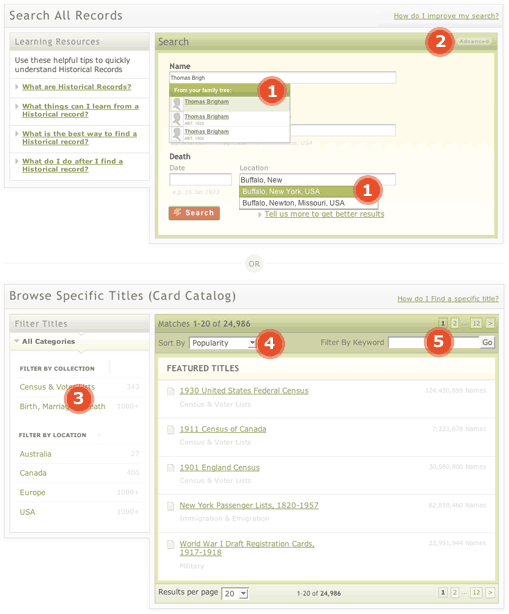
-
1
Type-ahead Tools
Type information into a search field and Ancestry will forecast what you’re typing and fill in the remaining fields based on information already in your family tree
-
2
Advanced Search Options
Narrow your search with advanced search options that make sure your results exactly match the terms you’ve specified
-
3
strong>Powerful Filters
Easily browse titles in Ancestry's card catalogue by filtering a title’s category, location and/or date simultaneously
-
4
Sorting
Sort the list of titles you’re interested in alphabetically, by the date it was added or last updated, by popularity or by size
-
5
Keyword Search
Find a specific title on Ancestry using keywords
Start using the new Ancestry Search
<page 2 of 2